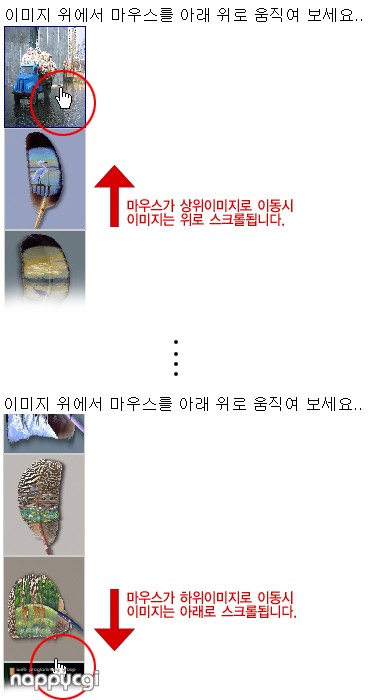
아래는 자바스크립트 원문입니다.
<HTML>
<HEAD>
<TITLE>해피CGI</TITLE>
<style>
#motioncontainer a img{ /*image border color*/
border: 1px solid #ccc;
}
#motioncontainer a:hover img{ /*image border hover color*/
border: 1px solid navy;
}
#motioncontainer a:hover{
color: red; /* Dummy definition to overcome IE bug */
}
#statusdiv{
position: absolute;
padding: 2px;
left: -300px;
background-color: lightyellow;
border: 1px solid gray;
visibility: hidden;
}
</style>
<script type="text/javascript">
var restarea=6 //1) width of the "neutral" area in the center of the gallery in px
var maxspeed=7 //2) top scroll speed in pixels. Script auto creates a range from 0 to top speed.
var endofgallerymsg="" //3) message to show at end of gallery. Enter "" to disable message.
var iedom=document.all||document.getElementById
var scrollspeed=0
var movestate=""
var actualheight=''
var cross_scroll
var loadedyes=0
function ietruebody(){
return (document.compatMode && document.compatMode!="BackCompat")? document.documentElement : document.body
}
function creatediv(){
statusdiv=document.createElement("div")
statusdiv.setAttribute("id","statusdiv")
document.body.appendChild(statusdiv)
statusdiv=document.getElementById("statusdiv")
statusdiv.innerHTML=endofgallerymsg
}
function positiondiv(){
menuwidth=parseInt(crossmain.offsetWidth)
mainobjoffsetW=getposOffset(crossmain, "left")
statusdiv.style.left=mainobjoffsetW+(menuwidth/2)-(statusdiv.offsetWidth/2)+"px"
statusdiv.style.top=menu_height+mainobjoffset+10+"px"
}
function showhidediv(what){
if (endofgallerymsg!="")
statusdiv.style.visibility=what
}
function getposOffset(what, offsettype){
var totaloffset=(offsettype=="left")? what.offsetLeft: what.offsetTop;
var parentEl=what.offsetParent;
while (parentEl!=null){
totaloffset=(offsettype=="left")? totaloffset+parentEl.offsetLeft : totaloffset+parentEl.offsetTop;
parentEl=parentEl.offsetParent;
}
return totaloffset;
}
function moveup(){
if (loadedyes){
movestate="up"
if (iedom&&parseInt(cross_scroll.style.top)>(menu_height-actualheight)){
cross_scroll.style.top=parseInt(cross_scroll.style.top)-scrollspeed+"px"
showhidediv("hidden")
}
else
showhidediv("visible")
}
uptime=setTimeout("moveup()",10)
}
function movedown(){
if (loadedyes){
movestate="down"
if (iedom&&parseInt(cross_scroll.style.top)<0){
cross_scroll.style.top=parseInt(cross_scroll.style.top)+scrollspeed+"px"
showhidediv("hidden")
}
else
showhidediv("visible")
}
downtime=setTimeout("movedown()",10)
}
function motionengine(e){
var dsocx=(window.pageXOffset)? pageXOffset: ietruebody().scrollLeft;
var dsocy=(window.pageYOffset)? pageYOffset : ietruebody().scrollTop;
var curposy=window.event? event.clientY : e.clientY? e.clientY: ""
curposy-=mainobjoffset-dsocy
var leftbound=(menu_height-restarea)/2
var rightbound=(menu_height+restarea)/2
if (curposy>rightbound){
scrollspeed=(curposy-rightbound)/((menu_height-restarea)/2) * maxspeed
if (window.downtime) clearTimeout(downtime)
if (movestate!="up") moveup()
}
else if (curposy<leftbound){
scrollspeed=(leftbound-curposy)/((menu_height-restarea)/2) * maxspeed
if (window.uptime) clearTimeout(uptime)
if (movestate!="down") movedown()
}
else
scrollspeed=0
}
function contains_ns6(a, b) {
while (b.parentNode)
if ((b = b.parentNode) == a)
return true;
return false;
}
function stopmotion(e){
if ((window.event&&!crossmain.contains(event.toElement)) || (e && e.currentTarget && e.currentTarget!= e.relatedTarget && !contains_ns6(e.currentTarget, e.relatedTarget))){
if (window.downtime) clearTimeout(downtime)
if (window.uptime) clearTimeout(uptime)
movestate=""
}
}
function fillup(){
if (iedom){
crossmain=document.getElementById? document.getElementById("motioncontainer") : document.all.motioncontainer
menu_height=parseInt(crossmain.style.height)
mainobjoffset=getposOffset(crossmain, "top")
cross_scroll=document.getElementById? document.getElementById("motiongallery") : document.all.motiongallery
actualheight=cross_scroll.offsetHeight
crossmain.onmousemove=function(e){
motionengine(e)
}
crossmain.onmouseout=function(e){
stopmotion(e)
showhidediv("hidden")
}
}
if (window.opera){
cross_scroll.style.top=menu_height-actualheight+'px'
setTimeout('cross_scroll.style.top=0', 10)
}
loadedyes=1
if (endofgallerymsg!=""){
creatediv()
positiondiv()
}
}
window.onload=fillup
</script>
</head>
<body>
이미지 위에서 마우스를 아래 위로 움직여 보세요..
<div style="overflow:hidden;">
<div id="motioncontainer" style="width:100px; height:300px; overflow:hidden; position: relative;">
<div id="motiongallery" style="position:absolute; left:0; top:0;">
<!--Gallery Contents below-->
<a href="#"><img src="http://demo.happycgi.com/jini/pick1.jpg" border=1 width=80 height=100></a><br>
<a href="#"><img src="http://demo.happycgi.com/jini/pick2.jpg" border=1 width=80 height=100></a><br>
<a href="#"><img src="http://demo.happycgi.com/jini/pick3.jpg" border=1 width=80 height=100></a><br>
<a href="#"><img src="http://demo.happycgi.com/jini/pick4.jpg" border=1 width=80 height=100></a><br>
<a href="#"><img src="http://demo.happycgi.com/jini/pick5.jpg" border=1 width=80 height=100></a><br>
<a href="#"><img src="http://demo.happycgi.com/jini/pick6.jpg" border=1 width=80 height=100></a><br>
<a href="#"><img src="http://demo.happycgi.com/jini/pick7.jpg" border=1 width=80 height=100></a><br>
<a href="#"><img src="http://demo.happycgi.com/jini/pick8.jpg" border=1 width=80 height=100></a><br>
<a href="#"><img src="http://demo.happycgi.com/jini/pick9.jpg" border=1 width=80 height=100></a><br>
<a href="#"><img src="http://demo.happycgi.com/jini/pick10.jpg" border=1 width=80 height=100></a><br>
<a href="#"><img src="http://demo.happycgi.com/jini/pick11.jpg" border=1 width=80 height=100></a><br>
<a href="#"><img src="http://demo.happycgi.com/jini/pick12.jpg" border=1 width=80 height=100></a><br>
<a href="#"><img src="http://demo.happycgi.com/jini/pick13.jpg" border=1 width=80 height=100></a><br>
<a href="#"><img src="http://demo.happycgi.com/jini/pick1.jpg" border=1 width=80 height=100></a><br>
<!--End Gallery Contents-->
</div>
</div>
</div>
|